25 video lessons waiting for you in the complete course:
Lesson 1: What is a Raspberry PI?
Lesson 2: What exciting projects already exist?
Lesson 3: Which models are available and which one is right for me?
Lesson 4: Where can I buy a Raspberry Pi + accessories?
Lesson 5: Technical data and interfaces of the Raspberry PI
Lesson 6: What can I do with a Raspberry Pi after the first start?
Lesson 7: Downloading the operating system from the Internet
Lesson 8: Installing the operating system on the microSD card (PC+Mac)
Lesson 9: Installing the operating system with NOOBS
Lesson 10: Using a monitor to setup the Raspberry Pi
Lesson 11: Setup the Raspberry Pi without a monitor (headless installation)
Lesson 12: microSD backup & image recovery
Lesson 13: Delete the microSD card (Mac + PC)
Lesson 14: Which projects are software-based possible?
Lesson 15: Software Project: PI-Hole network-wide advertising blocker
Lesson 16: Software Project: Homebridge (example: lamp control)
Lesson 17: Software Project: Webmin for system administration
Lesson 18: Software Project: RetroPi (Game Console) + Kodi (Media Center)
Lesson 19: Which sensors can I connect to the Raspberry Pi?
Lesson 20: Hardware Project: camera module
Lesson 21: Hardware Project: Soil Moisture Module
Lesson 22: Hardware Project: Light Sensitivity Module
Lesson 23: Hardware Project: Laser Beam Module
Lesson 24: Introduction to programming with Scratch
Lesson 25: Introduction to programming with Thonny (Python)



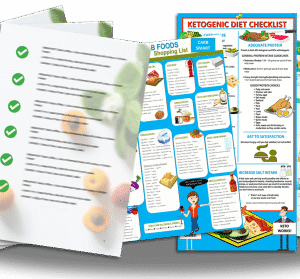
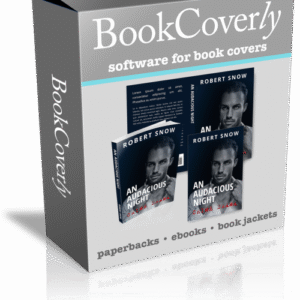
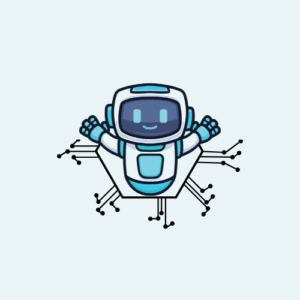

Reviews
There are no reviews yet.